Getting Started
- Introduction
- Download
- Installation & Activation
- Troubleshooting
- Data Refresh/Updates
- Software Updates
- Manage Your Subscription
- Example Spreadsheets
General Formulas
Technical Analysis Toolkit
- Introduction
- Simple Moving Average (SMA)
- Exponential Moving Average (EMA)
- Volume Weighted Average Price (VWAP)
- Average True Range (ATR)
- Moving Average Convergence/Divergence (MACD)
- Bollinger Bands
- Relative Strength Index (RSI)
- Aroon
Federal Reserve Economic Data
(FRED)
Yahoo Finance
IG Index / IG Markets
- Account Setup
- Formula Reference
- VBA Functions Reference
- Historical Price Data Download To Excel
- Historical Price Data Download To File
- Historical Client Sentiment Data Download
- Watchlists
- Live Positions, Transactions & Activity History
EODHistoricalData.com
Nasdaq Data Link
Financial Data Refresh/Updates
Excel Price Feed provides live financial data in your Excel spreadsheet via a library of 100+ new Excel formulas. These formulas bring live or delayed financial data into your spreadsheet.
Each time you refresh your spreadsheet the latest financial data will be retrieved so your spreadsheet is always upto date. This is one of the powerful features of the Add-in.
If you are utilising IG Index data then you can stream data directly to Excel cells so data is updated automatically as it changes in realtime. However, if you are using one of the other data providers, such as Yahoo Finance, then you will need to manually refresh your spreadsheet to update the formulas/data.
For full details on which exchanges provide live or delayed data for Yahoo Finance, please refer to this article on the Yahoo website: https://help.yahoo.com/kb/SLN2310.html
On the Excel Price Feed toolbar in Excel you will find the "Refresh" options as shown below:
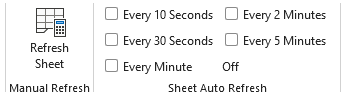
On-demand Refresh
When you would like to you can press the "Refresh Sheet" button on the toolbar and all the formulas on the sheet will be refreshed.
Auto Refresh
Excel Price Feed includes the option to automatically refresh your spreadsheet and therefore the financial data/prices on a regular interval.
Simply select one of the three automatic refresh options:
- Every 10 seconds
- Every 30 seconds
- Every minute
- Every 2 minutes
- Every 5 minutes
It is recommended that you only use the "10 seconds" option if you have a relatively small spreadsheet (due to limitations with both Excel itself and data refresh frequency).
VBA Refresh
You can also refresh all the Excel Price Feed formulas in your VBA code. To do this use the following VBA function:
Application.CalculateFullRebuild