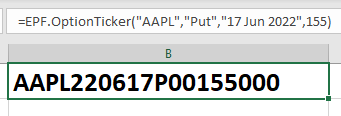Getting Started
- Introduction
- Download
- Installation & Activation
- Troubleshooting
- Data Refresh/Updates
- Software Updates
- Manage Your Subscription
- Example Spreadsheets
General Formulas
Technical Analysis Toolkit
- Introduction
- Simple Moving Average (SMA)
- Exponential Moving Average (EMA)
- Volume Weighted Average Price (VWAP)
- Average True Range (ATR)
- Moving Average Convergence/Divergence (MACD)
- Bollinger Bands
- Relative Strength Index (RSI)
- Aroon
Federal Reserve Economic Data
(FRED)
Yahoo Finance
IG Index / IG Markets
- Account Setup
- Formula Reference
- VBA Functions Reference
- Historical Price Data Download To Excel
- Historical Price Data Download To File
- Historical Client Sentiment Data Download
- Watchlists
- Live Positions, Transactions & Activity History
EODHistoricalData.com
Nasdaq Data Link
Excel Formula Reference: Stock Options
Excel Price Feed provides full access to the options data that is available on Yahoo Finance. The formulas below are for a single option, the Add-in also provides access to options chain data.
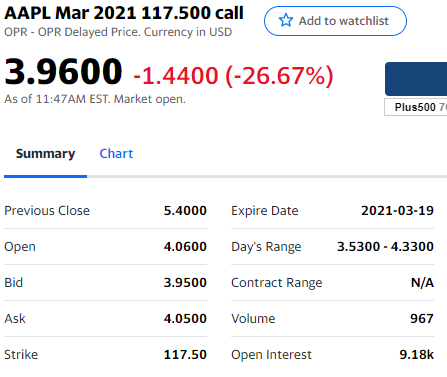
You can use the standard Excel Price Feed formulas such as EPF.Yahoo.Price and EPF.Yahoo.DayChange etc. with option tickers. Please see the Yahoo Finance Excel Formulas page for more details.
In addition, there are some formulas which are specific to options. All of these formulas require just an options contract name, for example: =EPF.Yahoo.ExpireDate("AAPL200131C00320000")
| Formula | Description |
|---|---|
EPF.Yahoo.Ask |
Current ask price. |
EPF.Yahoo.Bid |
Current bid price. |
EPF.Yahoo.ExpireDate |
The expiry date of the option. |
EPF.Yahoo.Strike |
The strike price of the option. |
EPF.Yahoo.OpenInterest |
Total open interest for the option. |
EPF.Yahoo.UnderlyingTicker |
The underlying ticker of the option contract. |
Option Tickers/Symbols
Excel Price Feed also provides a very useful formula for constructing option tickers / symbols.
An option ticker is made up of four parts:
- Underlying ticker/symbol.
- Expiry date of the option.
- Type: Put or Call
- Strike price
And these four parts are the parameters fot the EPF.OptionTicker formula:
=EPF.OptionTicker(stockTicker,optionType,expiryDate,strikePrice)
The input parameters required are:
| Parameter | Description |
|---|---|
| Ticker | The ticker for the instrument, eg "APPL" or "SPY". |
| Option Type | Put or Call. Can be "Put" or "P" or "Call" or "C". |
| Expiry Date | The expiry date of the option. |
| Strike Price | The strike price of the option. |
For example, say we are interested in an Apple 17 Jun 2022 Put at 155 strike. We can use this formula to construct the ticker/symbol:
=EPF.OptionTicker("AAPL","Put","17 Jun 2022",155)
Here was can see the formula in action in Excel: