IG Index Client Sentiment Analysis Using Excel
Excel Price Feed includes functions for using IG Index client sentiment data in an Excel spreadsheet. Client sentiment data can be used as part of your trading strategy and feed into your decision making process. You could keep track of sentiment over time and look for patterns or use it as a simple indicator.
Using the Configuration Pane, search for the instrument you are interested in. Once found, select it in the list and press the "Epic" button. This will insert the epic code into the currently selected Excel cell.
For example, here we have searched for S&P500 Index and inserted the epic code at cell A2:
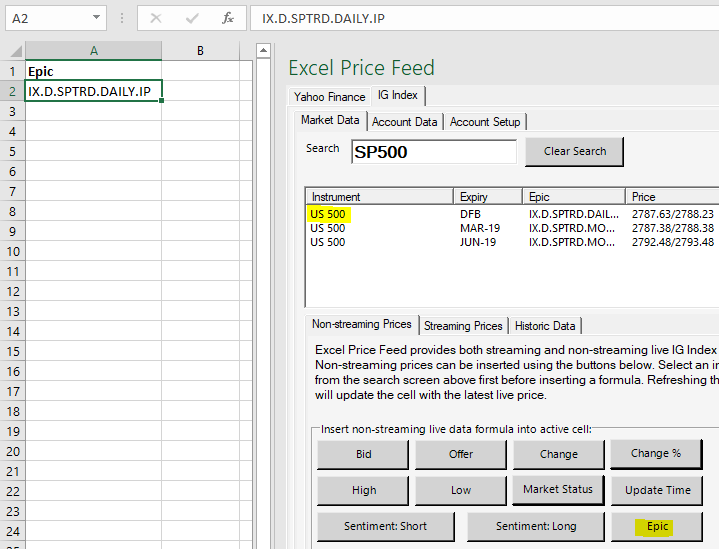
Next, you can display the name of the instrument using the EPF.IG.Name function:
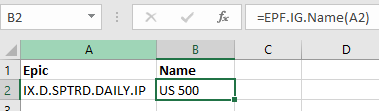
The sentiment data from IG Index uses the instrument market ID rather than the epic, therefore we need to retrieve the market ID for the epic, then use the market ID to retrieve the sentiment value.
Excel Price Feed includes a MarketID function for this purpose:
=EPF.IG.MarketID(EPIC)
Here we have added the market id function to cell C2:
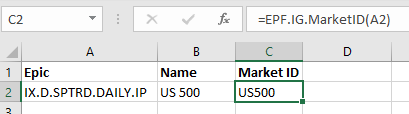
Now we can retrieve the client sentiment data using the following functions:
=EPF.IG.SentimentShort(MarketID)
=EPF.IG.SentimentLong(MarketID)
Here we have added the short client sentiment function to cell D2:
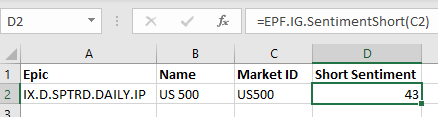
We can use the same process for client long sentiment and other instruments (stock indices, currency pairs, stocks etc.) that we are interested in. Using the Data Bars functionality in Excel, we can add a nice visual effect to the data:
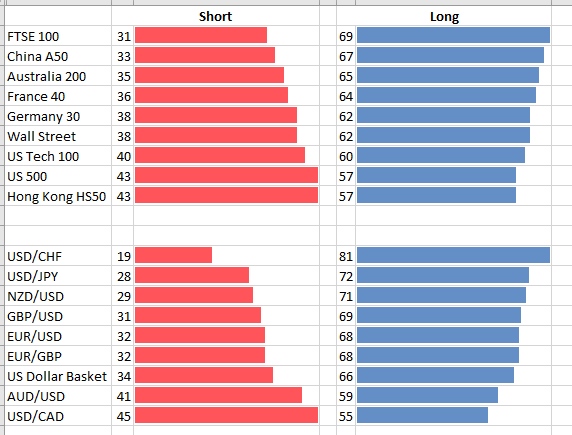
You can download the final spreadsheet, with formulas for using live client sentiment data from IG Index here:
Discover the power of Excel Price Feed with 80+ new Excel formulas for live, historic and fundamental data in your spreadsheet. Click the button below to request an Activation Code for your free 10 day trial: